vSphere 6.5 - vCenter HA (VCHA) Issues
So as everyone has probably seen, vSphere 6.5 is now GA. One of the features i have been waiting for the most is vCenter HA. I have spent some time trying to get this working in my lab. Unfortunately after countless tries i was stuck. Thanks to folks in the vExpert Slack for helping me try to resolve this, but unfortunately this was a case for VMware Support.
Every time I would try to configure vCenter HA using the Advanced Wizard, I would get the following error.
1The operation is not allowed in the current state.
2Failed to get management network information. Verify if management interface (NIC0) is configured correctly and is reachable.
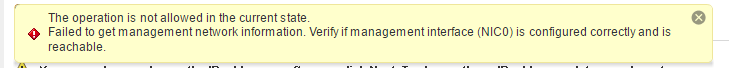
Obviously, if I am accessing the vCenter the management IP has to be configured and reachable correct?
Turns out we tried to look through the logs in /var/log/vmware/vcha and they were no help. Next the technician tried to manually prepare for VCHA by running prepare-vcha. Once we ran this we were able to see a specific error outputted.
1Unable to get hostname resolved IP address for eth0
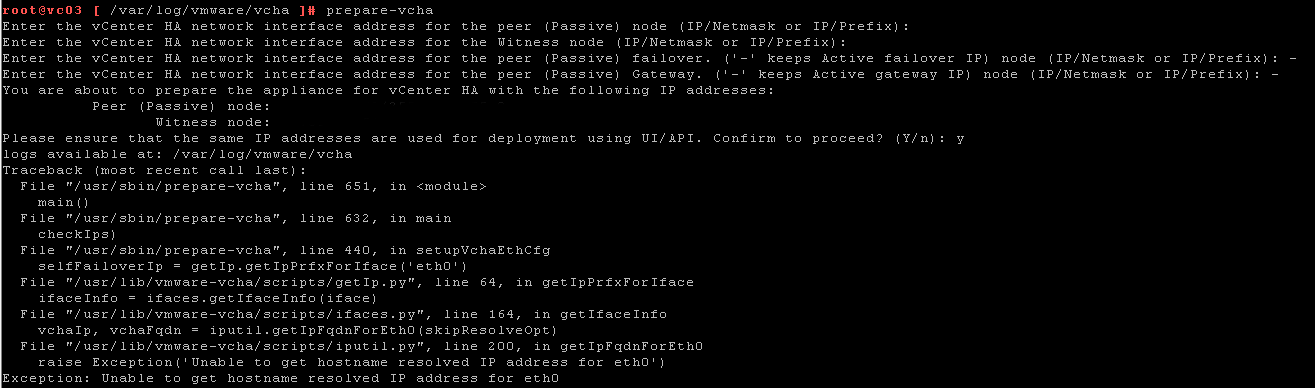
This is more helpful! Turns out my vCenter somehow was missing it’s reverse DNS entry. This is definitely bizarre as the VCSA requires a reverse DNS to deploy.
Once I created the reverse DNS, the wizard finally let me through and configure vCenter HA!
Big thank you to the vExpert community and VMware Support.
Look forward to a formal KB and a more descriptive error in the future.
comments powered by Disqus