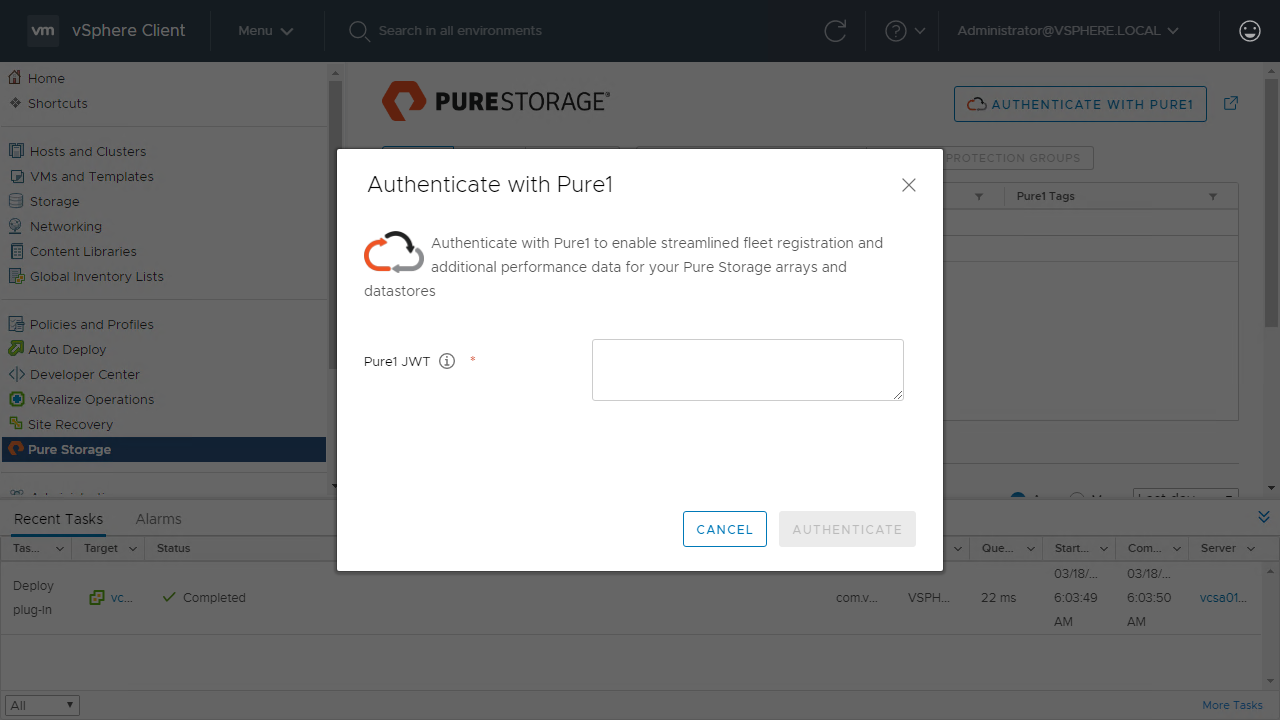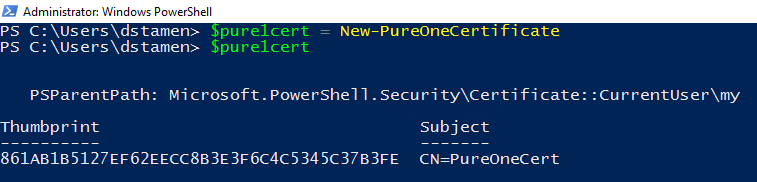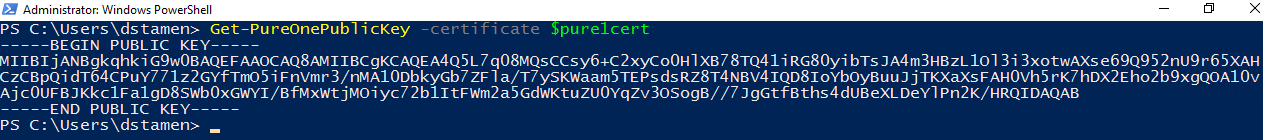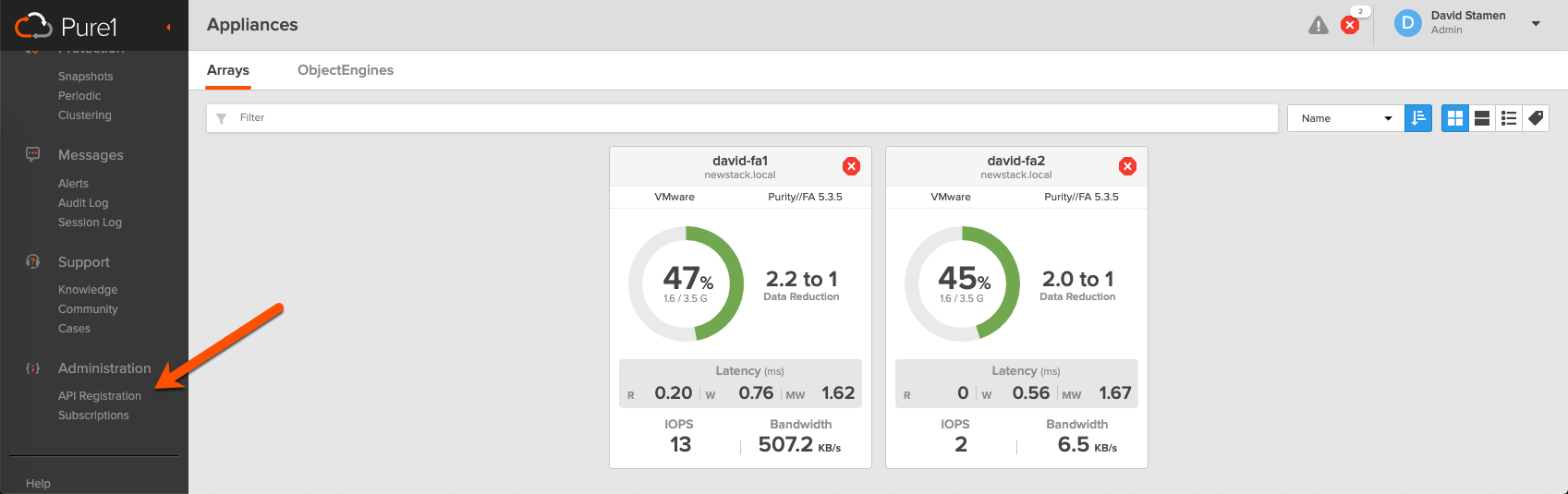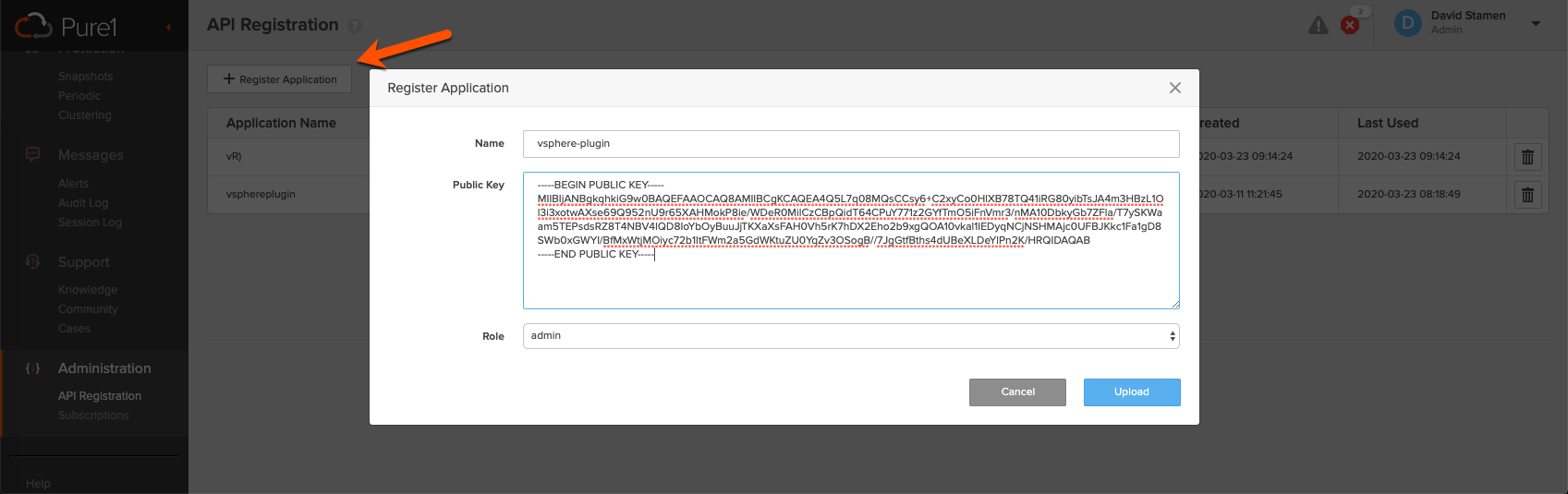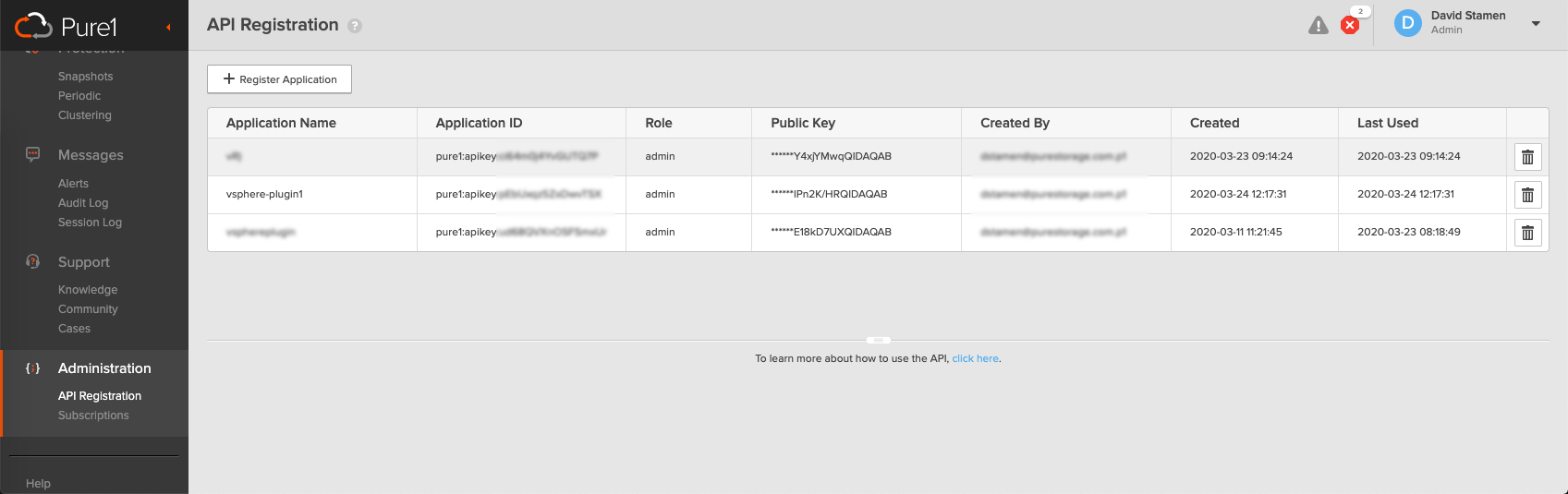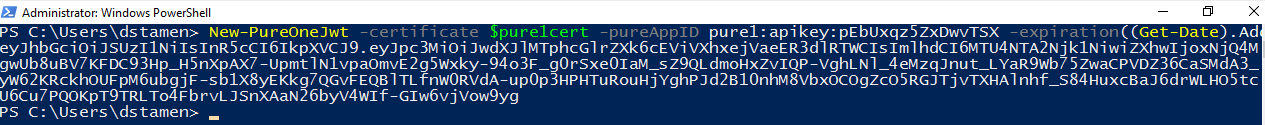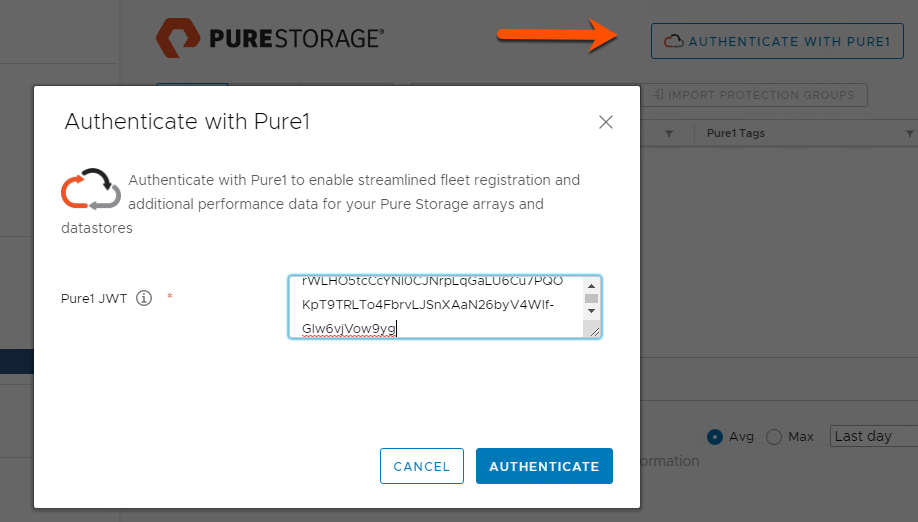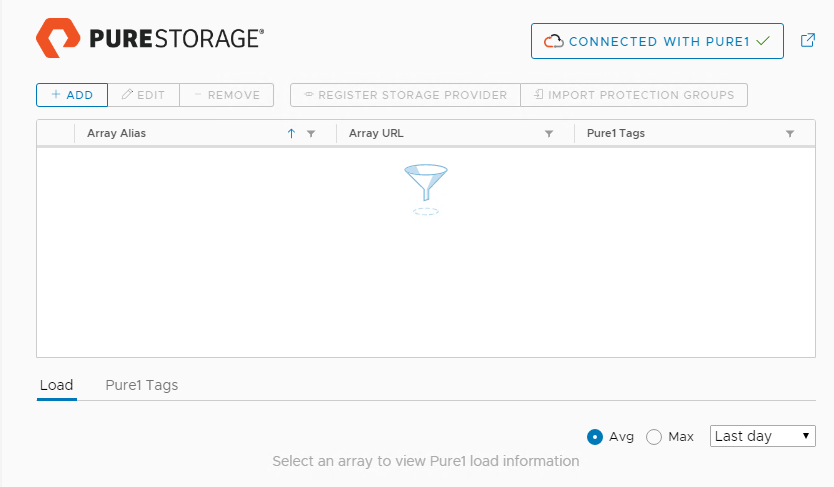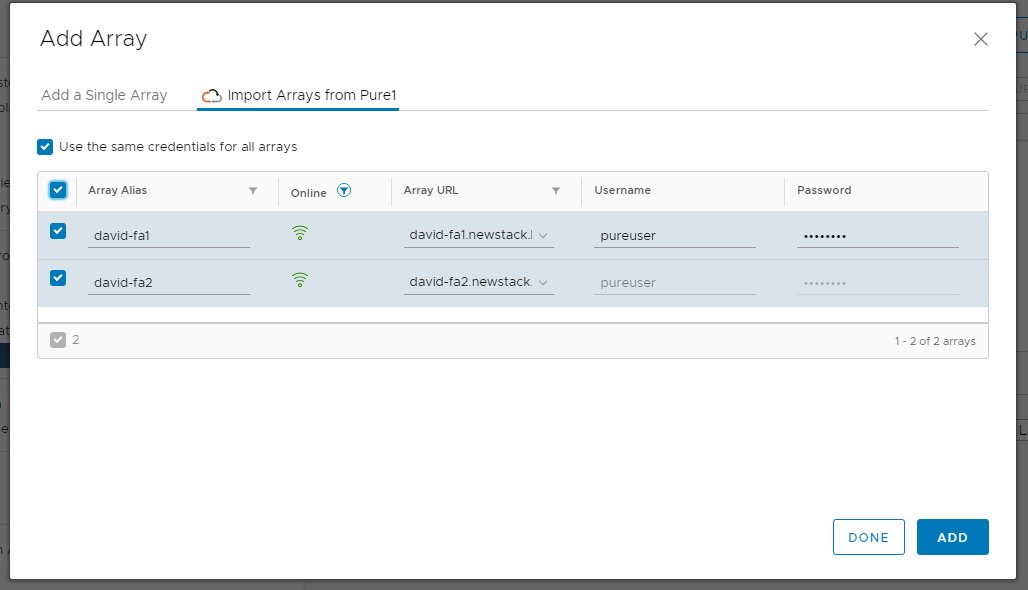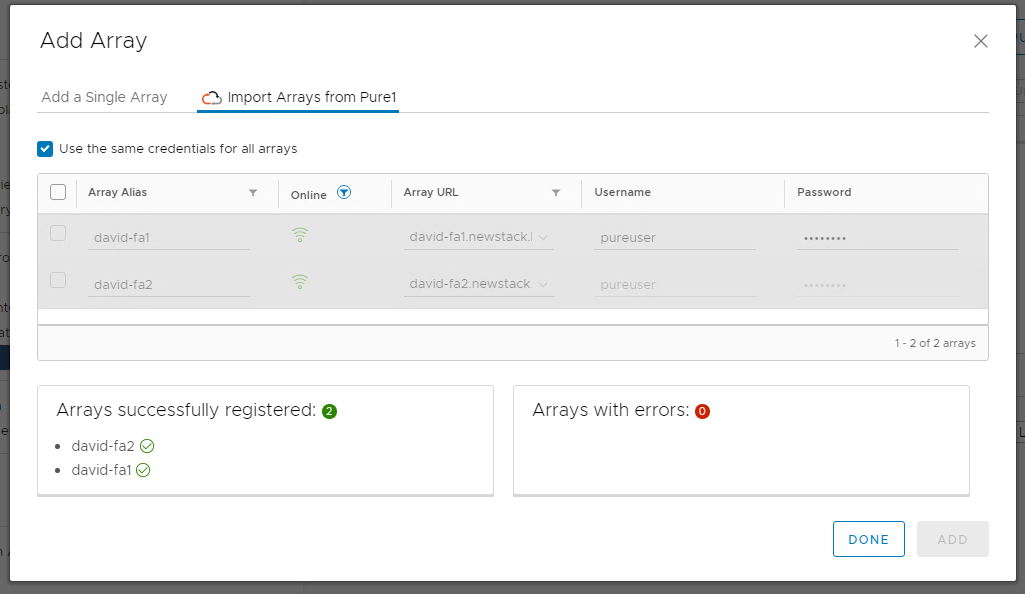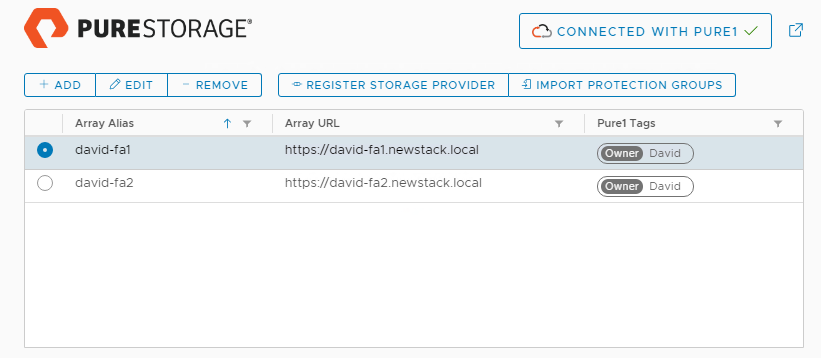Configuring and Using the Pure Storage vSphere Plugin with Pure1 Authentication
Beginning with version 4.2.0 the Pure Storage vSphere Client Plugin had a whole slew of new features added, one of those features was the ability to integrate authentication with Pure1 allowing fleet registration of all your Pure Storage Arrays among other things. This does require a slight change on how you would normally register your arrays in the plugin, so lets take a look at how we can accomplish this!
What’s New in 4.2.0
- Pure1 Authentication
- Busy Meter Display
- Intelligent VMFS Provisioning
- Pure1-driven FlashArray Fleet Registration
- Pure1 Array Tag Display
- vVol VM Undelete (Does not Require Pure1 Integration)
- Wizard-based Datastore Creation tool (Does not Require Pure1 Integration)
If we look closely 4 out of the 6 new features will require Pure1 Integration.
Creating the JSON Web Token (JWT)
Luckily Cody Hosterman has made this super easy with the Pure Storage Pure1 PowerShell Module. Lets take a look at how we can create our JWT.
If it is not installed already we need to install the PowerShell Module.
1Install-Module -Name PureStorage.Pure1
Once it is installed we can use the following cmdlet to create a Pure1 Certificate
1$pure1cert = New-PureOneCertificate
Once the certificate is generated, we need to get the Public Key from the certificate.
1Get-PureOnePublicKey -certificate $pure1cert
Now that we have the Public Key we can get the information needed to register for the API.
Navigate to Pure1 and logon with an account with Administrator permissions to your Organization. From here click on API Registration.
Click on Register Application and Name your Application and enter the Public Key generated earlier. You will also need to update the Role from read-only to admin and click Upload.
From here you need to copy the Application ID that is listed as pure1:apikey:stringoflettersandnumbers. We will need this for the next step.
By default the expiration of a JWT with the Pure1 module is 30 days. Using PowerCLI you can update the expiration to be whatever you choose. In this example i will set it to expire in 2 years.
1New-PureOneJwt -certificate $pure1cert -pureAppID pure1:apikey:pEbUxqz5ZxDwvTSX -expiration((Get-Date).AddYears(2))
Now that we have our JWT lets configure the vSphere Plugin.
Configure the vSphere Plugin
Within the vSphere Client select the Pure Storage plugin. Click on Authenticate with Pure1 and paste your JWT.
Click on Authenticate and if you completed all the steps your array will now be Connected with Pure1.
We can now Import our arrays that are registered with Pure1. Click on Add and Import Arrays from Pure1. Enter the credentials and select the arrays you wish to add.
Now our arrays are added and any Pure1 tags will be shown.
Video Demonstration
Conclusion
There are many things we can take advantage of now that the array is registered with Pure1. Not only can we bring in performance and capacity metrics but there are other enhancements. In a future post we will dive into these features.
As always if there is something you would like to see added to our plugins, reach out or leave a comment below!
comments powered by Disqus