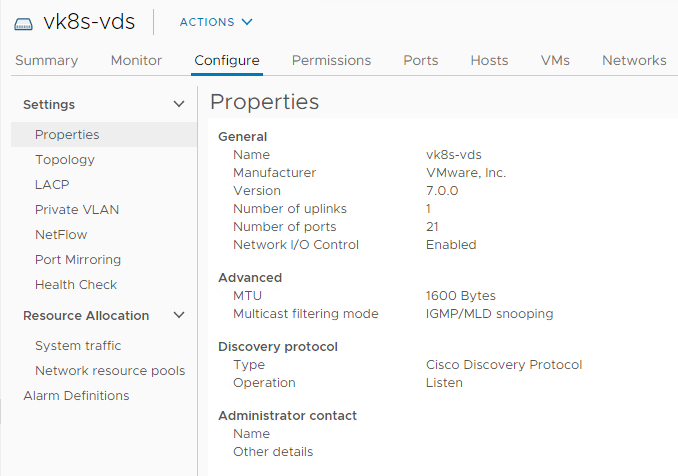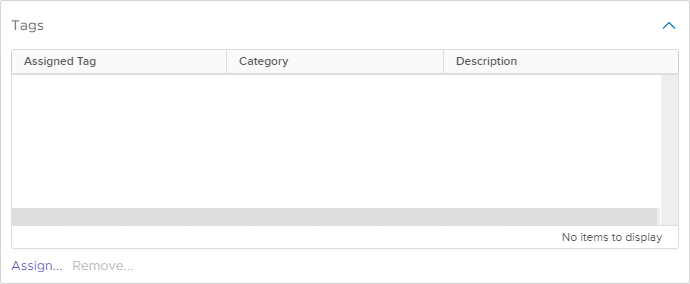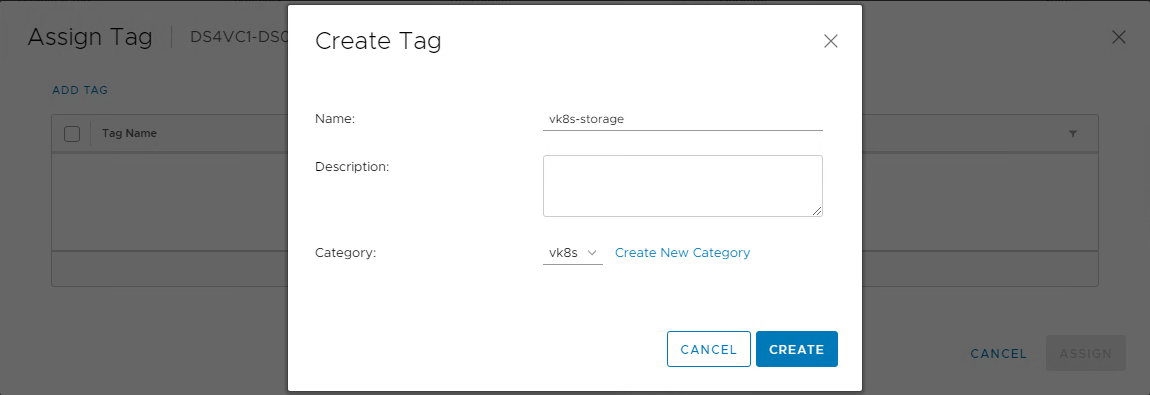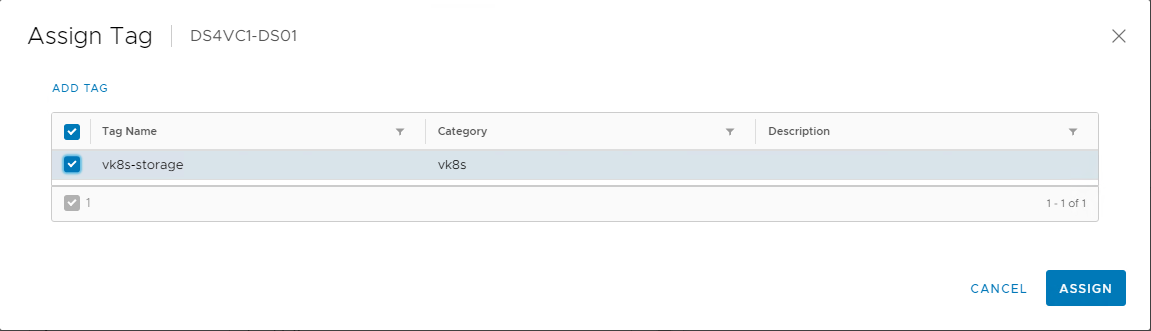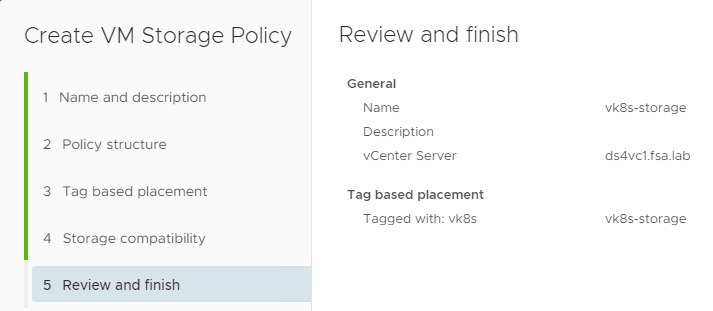- Part 2: Deploying vSphere with Kubernetes - Configuring vCenter Server
Part 2: Deploying vSphere with Kubernetes - Configuring vCenter Server
vSphere 7 with Kubernetes is finally here and I couldn’t be more excited for it to be available. This blog series will cover the requirements, prequisites and deployment steps in order to deploy a vSphere with Kubernetes (vk8s) environment using vSphere 7 and NSX-T 3.0.
Welcome back to Part 2. In Part 1 we covered the prequisites, in this blog we will cover configuring the vCenter Server components prior to enabling Workload Management.
vSphere Networking
vk8s requires the use of a VDS, here are the minimum requirements. You can follow along in the official documentation
- Create a Virtual Distributed Switch that is version 7.0.0 and has an MTU of a minimum of 1600.
- Create a Distributed Port Group for Management (Specify VLAN Settings if Needed)
- Create a Distributed Port Group for Edge Uplinks (VLAN Type Must be Set to VLAN Trunking)
- Add hosts to VDS and migrate VMKernel adapters if needed.
vSphere Storage
vk8s requires the use of a a vm storage policy, this section covers how to create one. You can follow along in the official documentation
- Navigate to a datastore you wish to use for vk8s and select Assign under Tags
- Click on Add Tag then assign the tag a Name and Create New Category if needed. Click Create.
- Select the tag and Click Assign.
- Navigate to Menu -> Policies and Profiles -> VM Storage Policies. Click on Create VM Storage Policy. Assign it a Name and then under datastore specific rules select enable tag based placement rules. On the following screen select your tag category and tag previously created. On the next screen make sure your storage that has the tag assigned shows up and finalize the wizard.
Wrap Up
This post covered the vCenter Server configuration before enabling workload management. Stay tuned for the next post in the series where we will cover deploying and configuring NSX-T for vk8s.
comments powered by Disqus