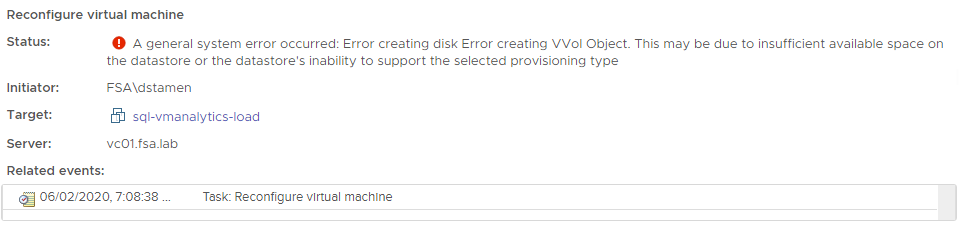Unable to Provision a vVol Hard Disk on a VM Located on VMFS Datastore
An interesting issue came in from one of our customers that they were unable to provision a new vVol Disk on a VM that was based on a VMFS Datastore. After some troubleshooting it seems there was a regression which no longer makes this available in the UI. Take a look at this blog post on how I will cover a workaround.
Issue
After doing some troubleshooting, if you went to provision a vVol for a Virtual Machine you would be given the following error:
A general system error occurred: Error creating disk Error creating VVol Object. This may be due to insufficient available space on the datastore or the datastore’s inability to support the selected provisioning type
The customer has an open case with VMware, but there is no current resolution. This seems to only affect when the Configuration File exists on a iSCSI or FC based datastore. If I migrate the Configuration File to NFS or vVol a vVol is able to be attached through the UI.
6/2/2020 - I have not had the chance to test this on a vSAN Based Datastore at this time.
There seem’s to be a UI related issue as we can accomplish this task using PowerCLI.
Resolution
The resolution is simple! You can either move the Configuration File to NFS/vVol or use the below PowerCLI Snippet to Create the new disk.
$VM = "sql-vmanalytics-load"
$Datastore = "sn1-x70-f06-27-vvol"
$CapacityGB = "10"
Get-VM $VM|New-HardDisk -Datastore $Datastore -CapacityGB $CapacityGB
Conclusion
Stuck trying to add a vVol to a VMFS Based VM? Use PowerCLI! I’m glad that when it comes to doing tasks with VMware we are provided with many different ways to accomplish a task.
comments powered by DisqusSee Also
- Considerations for vSphere Component Backup and Restore: Part 2
- Considerations for vSphere Component Backup and Restore: Part 1
- Running vVols in VMware Cloud on AWS (VMC) on Pure Storage Cloud Block Store (CBS) on AWS
- Patching the vCenter Server Appliance (VCSA) using the REST API - Part 2 (PowerCLI Module)
- Using PowerCLI to Install Host VIBs