Section 4 of the VCP6-DCV blueprint
Objective 4.1: Perform ESXi Host and Virtual Machine Upgrades
- Configure download source(s)
- Setup UMDS to setup download repository
- Import ESXi images
- Create Baselines and/or Baseline groups
- Attach Baselines to vSphere objects
- Scan vSphere objects
- Stage patches & Extensions
- Remediate an object
- Upgrade a vSphere Distributed Switch
- Upgrade VMware Tools
- Upgrade Virtual Machine hardware
- Upgrade an ESXi Host using vCenter Update Manager
- Stage multiple ESXi Host upgrades
- Align appropriate baselines with target inventory objects.
Objective 4.2: Perform vCenter …
Read MoreSection 5 of the VCP6-DCV blueprint
Objective 5.1: Configure Advanced/Multilevel Resource Pools
- Understand/Apply
- Determine the effect of the Expandable Reservation parameter on resource allocation
- Create a resource pool hierarchical structure
- Configure custom resource pool attributes
- Determine how resource pools apply to vApps
- Describe vFlash architecture
- Create/Remove a Resource Pool
- Add/Remove virtual machines from a Resource Pool
- Create/Delete vFlash Resource Pool
- Assign vFlash resources to VMDKs
- Given a scenario, determine appropriate shares, reservations and limits for hierarchical …
Section 6 of the VCP6-DCV blueprint
Objective 6.1: Configure and Administer a vSphere Backups/Restore/Replication Solution
- Compare and contrast vSphere Replication compression methods
- Differentiate VMware Data Protection capabilities
- Configure recovery point objective (RPO) for a protected virtual machine
- Explain VMware Data Protection sizing guidelines
- Create/Delete/Consolidate virtual machine snapshots
- Install and Configure VMware Data Protection
- Create a backup job with VMware Data Protection
- Backup/Restore a virtual machine with VMware Data Protection
- Install/Configure/Upgrade vSphere …
Section 7 of the VCP6-DCV blueprint
Objective 7.1: Troubleshoot vCenter Server, ESXi Hosts, and Virtual Machines
- Monitor status of the vCenter Server service
- Perform basic maintenance of a vCenter Server database
- Monitor status of ESXi management agents
- Determine ESXi Host stability issues and gather diagnostics information
- Monitor ESXi system health
- Locate and analyze vCenter Server and ESXi logs
- Determine the appropriate Command Line Interface (CLI) command for a given troubleshooting task
- Troubleshoot common issues, including:
- vCenter Server service
- SSO
- vCenter Server connectivity
- Virtual …
Section 8 of the VCP6-DCV blueprint
Objective 8.1: Deploy ESXi Hosts Using Autodeploy
- Describe the components and architecture of an Auto Deploy environment
- Use Auto Deploy Image Builder and PowerCLI scripts
- Implement Host Profiles with an Auto Deploy of an ESXi Host
- Install and configure Auto Deploy
- Understand PowerCLI cmdlets for Auto Deploy
- Deploy multiple ESXi Hosts using Auto Deploy
- Given a scenario, explain the Auto Deploy deployment model needed to meet a business requirement
Objective 8.2: Customize Host Profile Settings
- Edit answer file to customize ESXi Host settings
- Modify and …
Section 9 of the VCP6-DCV blueprint
Objective 9.1: Configure Advanced vSphere HA Features
- Modify vSphere HA advanced cluster settings
- Configure a network for use with HA heartbeats
- Apply an admission control policy for HA
- Enable/disable advanced vSphere HA settings
- Configure different heartbeat datastores for an HA cluster
- Apply virtual machine monitoring for a cluster
- Configure Virtual Machine Component Protection (VMCP) settings
- Implement vSphere HA on a Virtual SAN cluster
- Explain how vSphere HA communicates with Distributed Resource Scheduler and Distributed Power Management
Objective …
Read MoreAbout to start to study for the VCP6 once again. So I figured I would start over with the guide as much of the blueprint has changed.
As I progress through the sections this page will be updated with new content.
- Section 1: Configure and Administer vSphere 6.x Security
- Section 2: Configure and Administer Advanced vSphere 6.x Networking
- Section 3: Configure and Administer Advanced vSphere 6.x Storage
- Section 4: Upgrade a vSphere Deployment to 6.x
- Section 5: Administer and Manage vSphere 6.x Resources
- Section 6: Backup and Recover a vSphere Deployment
- Section 7: Troubleshoot a vSphere …
So I am in the process of doing some vSphere 6 testing and needed to test a redeployment of one of my VCSA’s. The problem is when I went to redeploy it I got the following error.
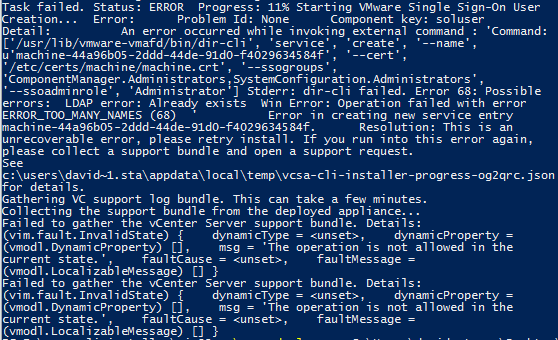
Decoding the error, I pretty much figured that the object already existed in the SSO database and I needed to delete the existing object. Here is how you do that.
- Log in as root to the appliance shell of the Platform Services Controller appliance with which the vCenter Server Appliance is registered.
- To enable the Bash shell, run the shell.set –enabled true command.
- Run the shell command to start the …
I wanted to share this handy script i created when you have a need to build out a new vCenter.
This script can be extremely handy as it will take care of creating the datacenter, cluster, adding hosts, creating datastores and then applying the appropriate host profile. It is all done via CSV files so it is extremely customizable.
Files to modify to customize your configuration
- createdatacenter.csv - Contains the name of the datacenter to create.
- createcluster.csv - Contains the name of the cluster to create and the datacenter to put it in.
- createhosts.csv - Contains the Name of the host and …

ESXi 5.5 Update 3a and its associated patch have been released. If you have been following KB2133118 in regards to the the Snapshot Consolidation causing Virtual Machines to crash a fix is now available.
If you are currently running ESXi 5.5 U3 you can use update manager to install the patch.
If you are looking to install ESXi 5.5 U3 from scratch or update from a previous version you should make sure you update to 5.5 U3a which includes the snapshot consolidation patch.
Read More