So I am in the process of rolling out a new 2012R2 DHCP Server Cluster, and I thought i would share my scripts with the community.
I have also rolled it into a Vagrant package so you can easily test it on your own, and execute the scripts by themselves against your environment to deploy.
Here is a link to the GitHub repository containing all the code.
The code is also fairly simple, it pulls in data from a few .CSV files and deploy’s the servers, installs the roles, creates the scopes, creates MAC Address allow policies and then creates a couple reservations.
Read MoreI am currently troubleshooting some issues with the Horizon event database having some performance issues. Working with support they pointed me to KB2094580.
By Default the view event database is not indexed. I was curious as to way I always had issues pulling up events in the Horizon View Administrative interface, but as soon as I followed the steps, it was almost immediate now, where i use to have to wait an extremely long time.
Read MoreHorizon 6.2 is now available and Linux support has improved. Previously it was only supported on a limited set of older operating systems.
Originally when we deployed we had deployed Ubuntu 12.04, however now the newer kernel 14.04 is supported so I will show you how to upgrade your desktop to the latest version and now use the new agent as well.
If you followed my [previous]({{ site.url }}/horizon%20view/horizon-view-block-linux-vdi-console-access/) post to disable Console access. Go ahead and shutdown the desktop and change it back to 1 to enable console, or you can do this all via SSH as …
Read MorevRealize Operations 6.1 is now available, I thought I would put a quick guide together as I go through the upgrade process. This guide will show how to upgrade the Horizon Adapter for vROPS.
To upgrade from vRealize Operations Horizon Adapter to the most recent version, follow these steps.
Download the neccessary file(s) needed. In my case I needed the vRealize Operations for Horizon Broker Agent and the vRealize Operations for Horizon Adapter.
Read MorevRealize Operations 6.1 is now available, I thought I would put a quick guide together as I go through the upgrade process.
To upgrade from vRealize Operations Manager to the most recent version, follow these steps.
Download the PAK file(s) needed based on the type of cluster.
- vApp clusters
- The vApp cluster requires the deployment of the OS upgrade and the product upgrade .pak files.
- For an OS upgrade, the file is: vRealize_Operations_Manager-VA-OS-xxx.pak
- For the product upgrade of vApp clusters, the file is: vRealize_Operations_Manager-VA-xxx.pak
- The vApp cluster requires the deployment of the OS upgrade and the product upgrade .pak files.
- vApp heterogeneous clusters
- The vApp …
I am actually pretty surprised this bug still exists. I came across this issue with my first deployment of vSphere 6. Now I am circling back around to do a POC and it still exists.
When trying to join a Platform Services Controller to the domain via the vSphere Webclient I get the following error: “java.lang.reflect.invocationTargetException”
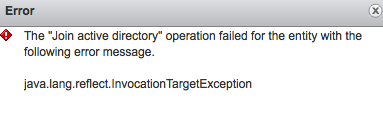
There are currently two workarounds now with 6.0U1 I am aware of.
- The first method is to join to the domain using the CLI.
/opt/likewise/bin/domainjoin-cli join domain username- The second method is to use the new PSC interface to join to …
So I am in the midst of setting up a vSphere 6 POC and it has been a bit since I played with it. I came across a problem I thought i would document and share.
While trying to setup my Platform Service Controllers for HA. I was having issues sshing into the appliance. I kept on getting errors, that the packet sizes were too big or just authentication would fail.
Read MoreHorizon 6.2 Introduced Biometric Authentication, with initial support for TouchID on IOS devices.
This post will explain how to enable it, as its not really something greatly documented right now. I think they are aware and hopefully in a future update this will be easier.
Here is a link to the current VMware documentation.
NOTE: This feature does require a 3rd party trusted signed certificate to work. From my current testing and speaking with others self-signed certificates will not function.
Read MoreI had the opportunity to upgrade my Horizon View environment from 6.1 to 6.2. As always VMware has made this very easy!
First download the bits from here.
The upgrade documentation can also be found here.
Warning: In my environment I do not have a composer server, if you had one this would be upgraded first The upgrade order is as follows. Composer Server, Connection Servers and then Security Servers.
- Log on to your connection server and launch the executable.
Read More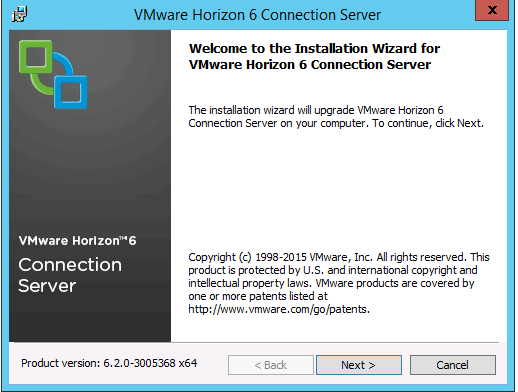
I wanted to share this handy script i created when you have a need to extend a disk.
This script can be extremely handy as it will take care of extending the VMDK and then going to the OS and then performing the expansion there as well. This has been helpful when needing to extend a large batch of servers (60+).
Syntax: .\ExtendVMDKandGuest VMNAME
You will then be prompted to enter in the Hard Disk #, the size you want to be extended, and then which drive letter that volume belongs to.
Read More