So one thing I have come across with a few VCSA6 installs was the inability to use login with current credentials via the Web client or vSphere client.

Working with VMware support we were finally able to get it working with a few tweaks and there is a current pending KB that has not been published yet. (KB2113038) I have been told this affects both an embedded deployment (VCSA and PSC together) and external deployment (VCSA and PSC seperate.)
Read MoreSo as always things change across multiple Window’s operating systems and VMware revisions. I had a need to extend the drives on about 50 VMs today and really didn’t want to do all that clicking. I remember awhile back it was easy to do this with a Basic Set-Harddisk and use the -ResizeGuestPartition but alas that has been removed from the current functionality. So I took my search to google and found a couple scripts that worked ok, but nothing that was a seamless experience.
Read MoreVMware has announced https://mylearn.vmware.com/mgrReg/plan.cfm?plan=64178&ui=www_cert the availability of the VCP6-DCV beta exams. The beta exam includes 3 seperate exams. If you are currently an active VCP you can either take the VCP6-DCV or VCP6-DCV Delta exam, and if you are currently not certified you are required to take the vSphere 6 Foundations and VCP6-DCV to obtain the certification.
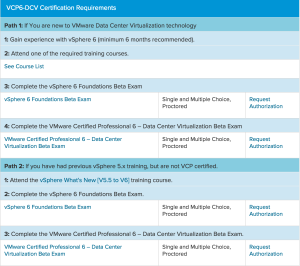
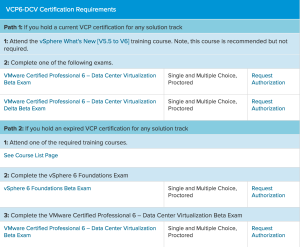
vSphere 6 Foundations : Exam code: 2V0-620
VCP6-DCV : Exam Code: 2V0-621
Read MoreI was trying to remove SRM 5.1 from our environment and kept getting an error that UAC must be disabled. Even though UAC was set to “Never Notify” SRM didnt like this.
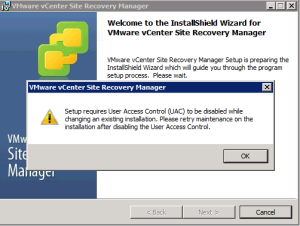
To fully disable UAC run the following command from an elevated command prompt and then reboot the system.
REG ADD “HKLM\SOFTWARE\Microsoft\Windows\CurrentVersion\Policies\System” /v EnableLUA /t REG_DWORD /d 0 /fNote:
You can also avoid this by doing the uninstall as the builtin local administrator account
Read MoreI was in the process of getting vRealize for Horizon configured, and as I was going through the broker agent configuration for the life of me I couldn’t get the eventdb portion to work. Everytime i entered in the user name and password, I would receive the following error. FAILED (Format of the initialization string does not conform to specification starting at index 88.)

I knew it wasn’t a password issue as I was able to logon to SQL Manager with no issue, and the Horizon View EventsDB was working fine, so I went on a google search to try to hunt through logs. SQL Server was …
Read MoreI use a customized version of http://www.virtu-al.net/vcheck-pluginsheaders/vcheck/ by Alan Renouf to connect to multiple servers. However a coworker of mine was trying to run it, and the script would only return data from the 2nd vCenter we were connecting to.
Doing some troubleshooting we noticed their DefaultVIServerMode was set to single. This means that only a single servers connection will occur at once. Changing this setting is very easy, there are 3 scopes, but only one really needs to be set. You can review the 3 scope options …
Read MoreI had a need to enable CPU and Memory hotadd to many virtual machines prior to a template being updated, doing some research there is no easy way, however there are some functions out there to do it. You can copy and paste each function into a powershell window and then run the associated command.
Enable-MemHotAdd $ServerName Disable-MemHotAdd $ServerName Enable-vCPUHotAdd $ServerName Disable-vCPUHotAdd $ServerNameEnable Memory HotAdd
Read MoreFunction Enable-MemHotAdd($vm){ $vmview = Get-vm $vm | Get-View $vmConfigSpec = New-Object VMware.Vim.VirtualMachineConfigSpec $extra = New-Object …So going though v7, v8 and v9 of the certificate guides I continued to have some issues getting the certificate to work and the steps never included ways to add subject alternative names. Upon further research I have identified a good step by step to replace the trend micro DSM certificate and include subject alternative names using a Microsoft certificate authority.
- Stop the “Trend Micro Deep Security Manager” service
- If not already created, create a folder on the root of C:\ called “certs”
- Go to C:\Program Files\Trend Micro\Deep Security Manager and create a new folder called …
I am honored to have been accepted as a Cisco Champion for 2015! I guess this means I will continue and post to expand content on Cisco UCS and Cisco IronPort.
Read More
So after recently implementing directory sync i wanted to make sure any new groups were properly set up in active directory.
Unfortunately i was unable to find any commands so thanks to MS Support I was able to find a way to identify these. You would think it would be under Get-DistributionGroup but it is actually under Get-MSolGroup. After connecting via remote powershell you can run the below command to see all that are not synced.
Read More