Nutanix with FlashArray is Now Generally Available! With this initial release, Nutanix now has a new External Storage Platform with Pure Storage connecting over NVMeoF/TCP. This integration uses volume granular storage which means every vDisk from Nutanix gets created as a Pure Storage volume. This series will outline how to identify a vDisks associated volume and snapshot on a Pure Storage FlashArray.
Read More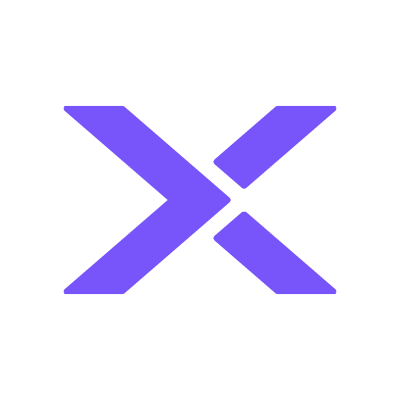
Gone are the days of manual calculations and complex spreadsheets to estimate costs. With the capabilities of PowerShell and automation tools we have the ability to streamline the collection of data. Through this blog I will guide you through the steps of utilizing PowerShell to calculate Azure VMware Solution costs.
Read More
In this blog we will dive into what is a Powershell Module, how its changed and then what can we do to build and publish the module to the Powershell Gallery. I recently did this presentation again at VMworld Explore 2022 and it was a hit, so I figured its finally time to get it here on the blog so it can be referenced and viewed year round.
Read More
When it comes to monitoring your Pure Storage environment Pure1 is a great place for that. It is also a great place to use your analytic’s data to your advantage and use it for intelligent VMware provisioning! In this blog post I will cover how to use this data to your advantage to make sure you can easily deploy VM’s to the most optimal array and datastore.
Read More
Previously, I covered how to Deploy and Bootstrap an EC2 Instance in AWS using Terraform. Not everyone may use Terraform, but quite a few people are using PowerShell today. Lets take a Look at how we can use AWSPowerShell to deploy an EC2 instance in AWS.
Read More
Welcome to the first of many Pure Storage blogs. As I get ramped up with the latest information I plan to do a series of getting started with Pure Storage features. These blogs will cover things such as the vSphere Client (HTML5) Plugin, FlashArray, FlashBlade and integrations with other VMware products. First up is learning to install and update the Pure Storage vSphere Client Plugin.
Read More
Previously I covered how to use the VCSA Installer to do a scripted upgrade and then I covered Patching the vCenter Server Appliance (VCSA) using the REST API - Part 1 (Postman Collection) However, after learning recently how to call API’s from Powershell I thought to myself, why not write a Powershell Module for this?
Introduction
Using tools such as Postman can make it utilizing API’s a bit easier, but you still need to be familiar with a separate tool or UI. I was able to develop my own version and build my first Powershell Module that you can use to patch the VCSA in a simple …
Read More
I have been knee deep in migrations, so after clicking through a few times to create clustered file shares, I finally decided to script them. Here is that script I thought I would share. Thanksfully there was the NTFSSecurity module published by microsoft that makes permissions a breeze. You can get more details by viewing the module page.
Pre-Requsites
Link to Script
Preparing to Execute the Script
Fill in the appropriate variables, and execute the script.
Read MoreHello! Welcome to my First Veeam PowerShell Script! I have been working on tons of migrations using Veeam Backup and Replication and need to create re-ip rules to update the static IP assignments. Obviously the first rule of scripting if you do something more than once, automate! I was bad at this one, I originally tried and gave up so I did about 20 manually which started to become a huge headache.
Read More
Currently working on the final steps of getting our new equipment configured. The next step was to configure Syslog on all of our Pure Arrays. Another reason to script this task! Easily populate your arrays and server and at the click of a button you can configure all your arrays easily.
Pre-Requsites
Link to Script
Preparing to Execute the Script
The script is pretty straight forward, just need to define a few variables seen below and then you execute the script. I will walk you through the process.
Read More