The first topic we will cover in our Automating your vSphere Upgrade series is updating our core infrastructure. Upgrading Platform Services Controller(PSC) and vCenter Server via the CLI installer. In our workshops one of the common things I hear is that most folks aren’t using the CLI based tools that have been included in the installer. I am a huge fan of these as they make migrations and upgrades seamless–especially when having to perform the task if you have multiple PSC’s and vCenter Servers. Using the CLI tools don’t have to be intimidating, as we go through this blog …
Read More
So I am in the process of doing some vSphere 6 testing and needed to test a redeployment of one of my VCSA’s. The problem is when I went to redeploy it I got the following error.
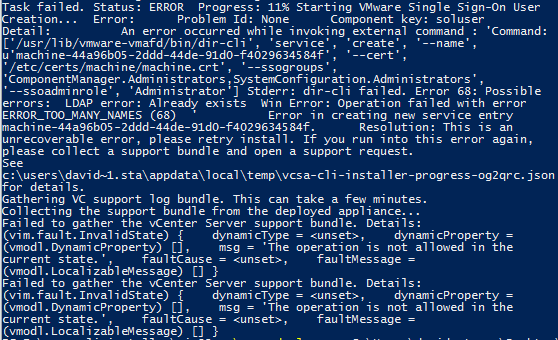
Decoding the error, I pretty much figured that the object already existed in the SSO database and I needed to delete the existing object. Here is how you do that.
- Log in as root to the appliance shell of the Platform Services Controller appliance with which the vCenter Server Appliance is registered.
- To enable the Bash shell, run the shell.set –enabled true command.
- Run the shell command to start the …
I am actually pretty surprised this bug still exists. I came across this issue with my first deployment of vSphere 6. Now I am circling back around to do a POC and it still exists.
When trying to join a Platform Services Controller to the domain via the vSphere Webclient I get the following error: “java.lang.reflect.invocationTargetException”
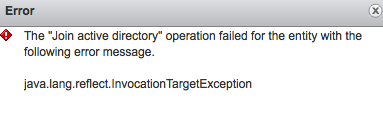
There are currently two workarounds now with 6.0U1 I am aware of.
- The first method is to join to the domain using the CLI.
/opt/likewise/bin/domainjoin-cli join domain username- The second method is to use the new PSC interface to join to …