In Part 1 we showed you how to deploy vCloud Connector 2.6, and in Part 2 we showed you how to configure it.
Here in Part 3 we will show you how to migrate a workload from your private cloud to your public cloud.
Lets go back to our vCenter and select our vCloud Connector Plugin
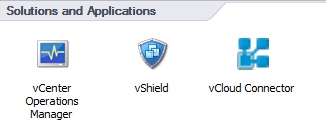
Expand your vCenter and select the folder that contains the VM you wish to copy to vCHS. (The source VM must be powered off)
Read MoreSo luckily i was selected for the June 2014 wave of vCloud Hybrid Service access as a vExpert. I have been looking forwarding to using vCHS since it went GA and am glad to finally have the opportunity to use it hands on.
Once I got access I knew I wanted to copy some of my existing workloads to vCHS instead of having to start from scratch. I begin to look for some good guides on implementing vCloud Connector 2.6 but couldn’t find anything as it was just released and majorly overhauled.
Read MoreHere is Part 2 a continuation of Deploying vCloud Connector 2.6 and Configuring For vCHS (Part 1) (http://davidstamen.com/2014/06/03/deploying-vcloud-connector-2-6-and-configuring-for-vchs-part-1/) where we will configure vCloud connector to your Private(vCenter) and Public(vCHS) clouds.
Lets start with getting the vCloud Connector Server ready. Just in case you forgot what IP you assigned we can open the appliance and view the management information.
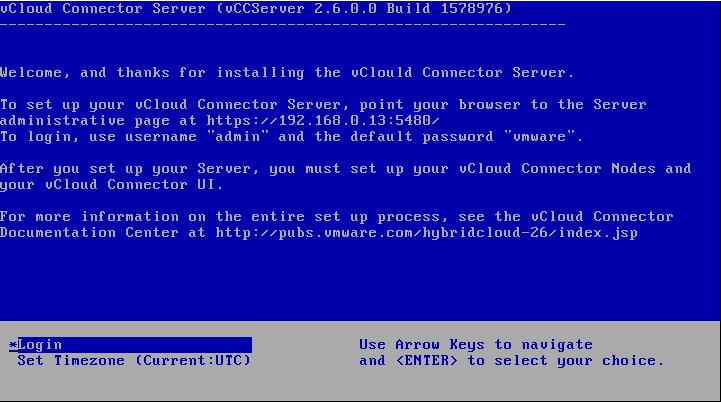
As we can see here the URL to configure the appliace is https://192.168.0.13:5480 and the default username is admin and default password is …
Read More