I had a use case I wanted to investigate in regards to the new VCHA that is part of VMware vCenter Server 6.5. One thing I noticed, is when you have VCHA configured, there is no way to know which node of the HA cluster you are connecting to without being logged on.
As people have noted before William Lam’s - How to Customize Webclient Login UI
I figured since I am using the embedded SSO, I could update the login page to show any information for that particular node. In my case I updated the text to show which node you are connected to. You can see this without even logging in!
Read MoreWelcome to my post about upgrading your VMware vCenter Server Appliance (VCSA) to 6.0 U1b.
This process is very straight forward. We will begin with updating our Platform Service Controllers (PSC) and then proceed with the vCenter Appliance.
- SSH to your Primary PSC.
- If you are currently in the bash shell, type appliancesh to switch shells to run the update.
- Run software-packages install –url –acceptEulas to download and install the packages from the VMware Repo.
- You can use the –ISO switch or supply a custom url as well if needed.
- Sit back and wait. Once it is finished …
So I am in the process of doing some vSphere 6 testing and needed to test a redeployment of one of my VCSA’s. The problem is when I went to redeploy it I got the following error.
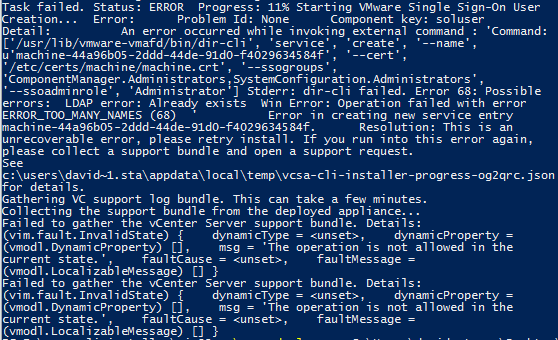
Decoding the error, I pretty much figured that the object already existed in the SSO database and I needed to delete the existing object. Here is how you do that.
- Log in as root to the appliance shell of the Platform Services Controller appliance with which the vCenter Server Appliance is registered.
- To enable the Bash shell, run the shell.set –enabled true command.
- Run the shell command to start the …
ESXi 6.0 Update 1a has been released. If you have been following KB2124669 in regards to the the NETDEV WATCHDOG issue causing an ESXi host to hang. The update is now available.
If you are currently running ESXi 6.0/6.0U1 you can use update manager to install the update.
If you are looking to install ESXi 6.0 U1 from scratch or update from a previous version you should make sure you update to use the latest ISO.
Read MoreSo I am in the midst of setting up a vSphere 6 POC and it has been a bit since I played with it. I came across a problem I thought i would document and share.
While trying to setup my Platform Service Controllers for HA. I was having issues sshing into the appliance. I kept on getting errors, that the packet sizes were too big or just authentication would fail.
Read MoreToday vSphere 6.0 U1 is released. This is normally the update everyone waits for before upgrading their production environments to the latest version. I think the first time in awhile, a lot of people will wait.
You see, VMware has had a bug KB2124669 since ESXi 6.0 that can cause an ESXi host to randomly lose connection, freeze and overall act really terrible. With the release of 6.0U1 it still exists.
Read MoreSo one thing I have come across with a few VCSA6 installs was the inability to use login with current credentials via the Web client or vSphere client.

Working with VMware support we were finally able to get it working with a few tweaks and there is a current pending KB that has not been published yet. (KB2113038) I have been told this affects both an embedded deployment (VCSA and PSC together) and external deployment (VCSA and PSC seperate.)
Read More