Upgrading Horizon View 6.1 to 6.2
I had the opportunity to upgrade my Horizon View environment from 6.1 to 6.2. As always VMware has made this very easy!
First download the bits from here.
The upgrade documentation can also be found here.
Warning: In my environment I do not have a composer server, if you had one this would be upgraded first The upgrade order is as follows. Composer Server, Connection Servers and then Security Servers.
- Log on to your connection server and launch the executable.
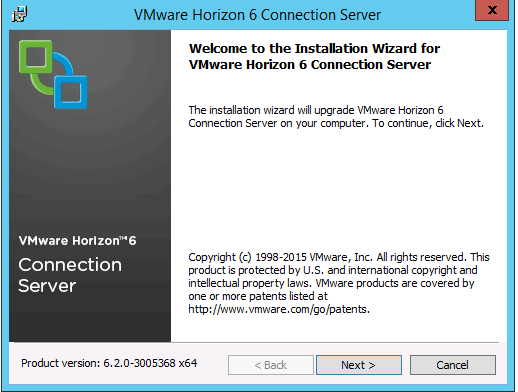
- Accept the End User License Agreement

- Click Install to Upgrade.

- Click Finish. Repeat Process for the rest of your connection servers.

- Log on to your security server and launch the executable. If using IPSEC log on to View Administrator and “Prepare the Security Server for Upgrade or Reinstallation”

- Accept the End User License Agreement

- This screen should show the paired connection server. Click Next.

- Logon to the paired connection server, and generate a server pairing password.
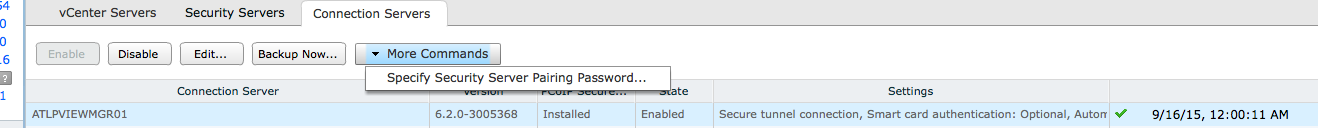
- Enter in the password.

- If you are not using IPSEC you will get the following warning. Click OK.

- Verify the URL’s are correct, it should inherit these settings.

- Allow the setup to automatically configure the windows firewall.

- Hit Finish and Enjoy!
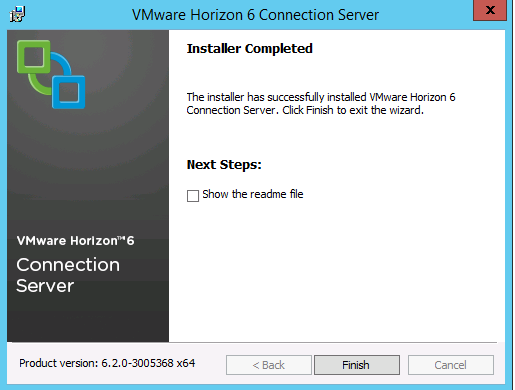
Im glad VMware has continued to make this process simple. I am looking forward to the features and ease of use with the new Horizon Access Point’s as well.
comments powered by Disqus